Language selection
You can control the settings on your machine by using the selection button.
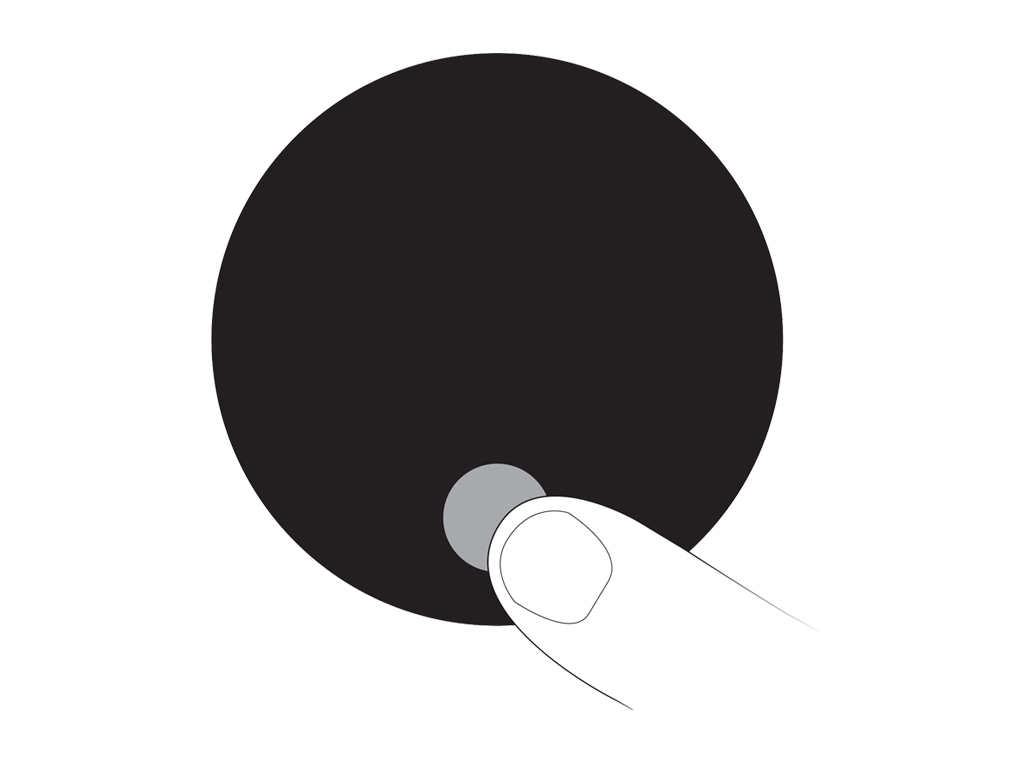
Press and hold the selection button for between 5 and 10 seconds to view the language list.

Press the selection button to scroll through the languages. A short (between 2 and 4 seconds) hold press on the selection button selects a language.

If the wrong language is selected then a short hold press on the selection button when the cross is displayed will return you to the language list.

To confirm the language press the selection button to scroll to the tick, then a short hold press on the selection button will confirm your selection.
