Display screen showing blockage light
Automatic cut-out
This machine is fitted with an automatic cut-out. If any part becomes blocked, the machine may automatically cut out.
Motor is pulsating
This will happen after the motor pulses a number of times (i.e switches on and off in quick succession) and the blockage indicator will light. Leave to cool down before looking for blockages.
Before testing the machine please ensure that any hair or loose clothing is clear from the machine.
Be careful not to pull the 'ON' trigger while looking for blockages. Operating the machine while it is partially dismantled could result in personal injury.
Remove the tools
Remove all tools and accessories from the machine e.g. Wand, Cleaner head, Crevice tool etc. Please ensure the bin is empty before continuing with any checks.
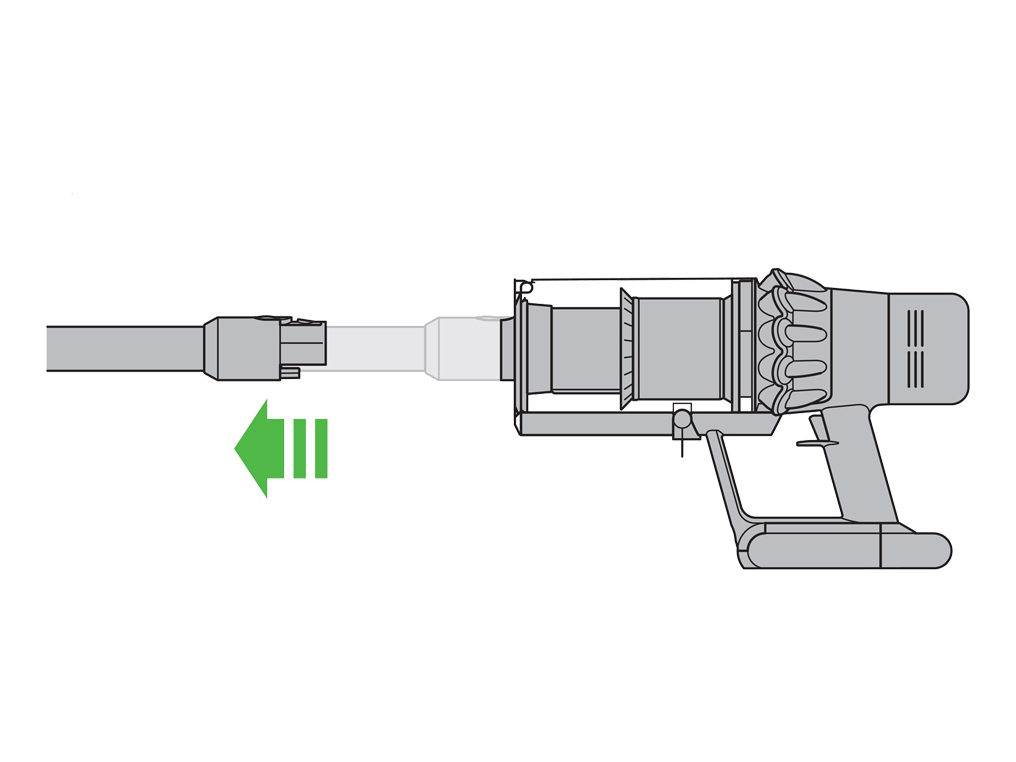
Press and hold the trigger for 10 seconds.