My machine displays an LED light
The LEDs are located on the back of the appliance.
| LED |
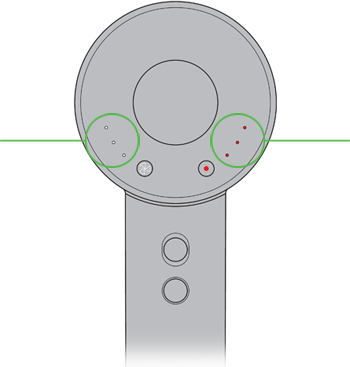 |
LED |
Settings
When solid, the LED lights indicate which settings you're using.
| Temperature |
 |
 |
 |
High |
100°C |
Fast drying and styling |
| |
 |
 |
Medium |
80°C |
Regular drying |
| |
|
 |
Low mode |
60°C |
Gentle drying |
| No red LED |
 |
Constant cold/cold shot |
28°C |
Cooler air to set your hair after styling |
Please note:
- Maximum operating temperature in normal working conditions: 105°C.
- Maximum thermistor temperature at safety shut down: 145°C.
- The intelligent heat control system is not activated in constant cold mode. Ambient temperatures may affect the output temperature.
Diagnostics
The LEDs will flash indefinitely to communicate one of the following warnings:
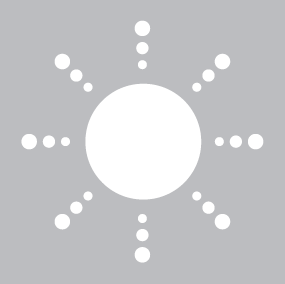 |
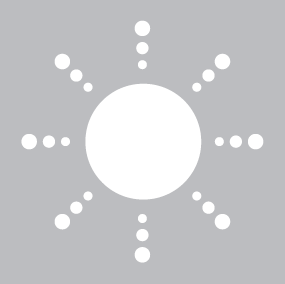 |
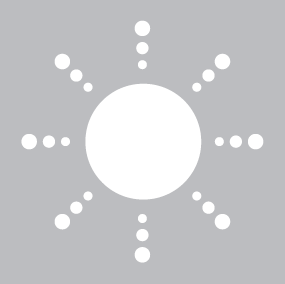 |
Clean filter. Please see the link below for details. |
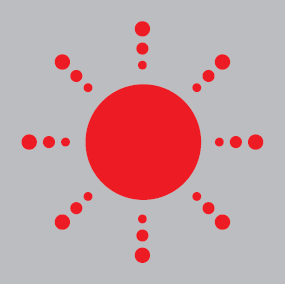 |
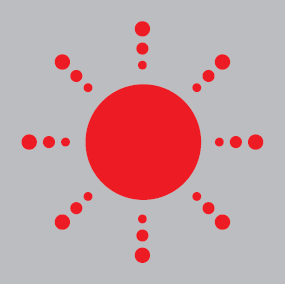 |
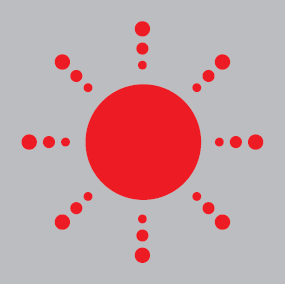 |
- The filter may need cleaning. Please see the link below for details.
- The appliance may have overheated. Switch off, unplug and allow to cool. Plug in, switch on and retest.
- Ensure the appliance is being used in the correct voltage range. Please see the link below for details about using your appliance abroad.
- Contact the Dyson helpline if unable to resolve.
|