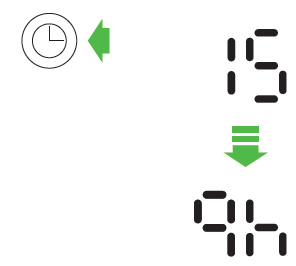Quick start guide, step by step
What's in the box?
- Main body.
- Instruction manual.
- Base.
- Remote control.
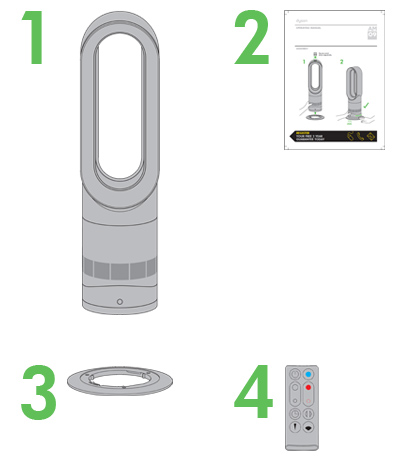
Assembling your Dyson fan heater
- Lower the main body onto the base.
- Once aligned, turn the main body clockwise to lock.
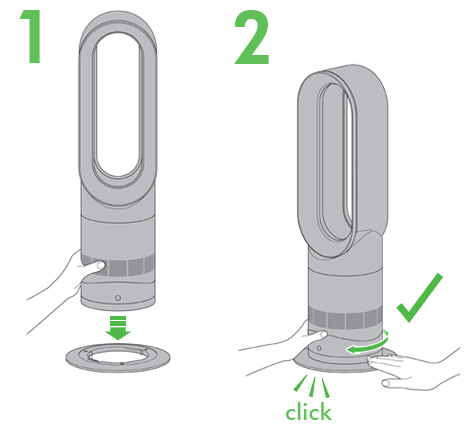
 |
Standby ON/OFF |
 |
Cool mode |
 |
Airflow speed control |
 |
Thermostat control |
 |
Sleep timer |
 |
Oscillation ON/OFF |
 |
Personal heating mode |
 |
Diffused mode |
Operating your Dyson fan heater
- To operate, point the remote control toward the front of the base and press the standby ON/OFF button.
Alternatively press the standby ON/OFF button on the main body.
- Attach the remote control to the top of the appliance with the buttons facing down.
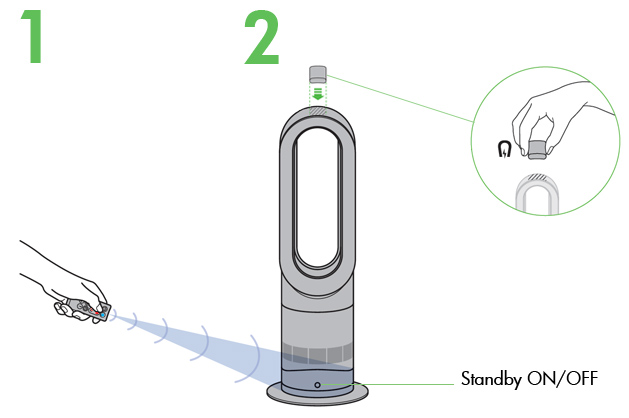
Heating mode
- Press the red thermostat control button until the digital display shows the desired target temperature.
- The power button light will change from blue to red.
- The red circle will disappear when the target temperature has been reached.
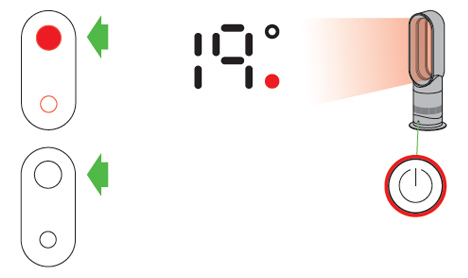
Cool mode
- Press the blue thermostat control button to change the target temperature to 0°C.
- The power button light will change from red to blue.
- To adjust the airflow speed use the airflow control button.

Oscillation control
- To start the appliance oscillating, press the oscillation control button.
- To stop the appliance oscillating, press it again.
NB: The appliance will not oscillate when the control buttons are pressed.
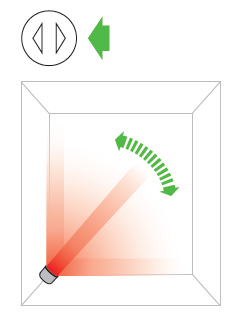
Airflow speed control
- To change the airflow speed press the airflow control button.
- The digital display will show the new speed; after 3 seconds it will change back to the target temperature.
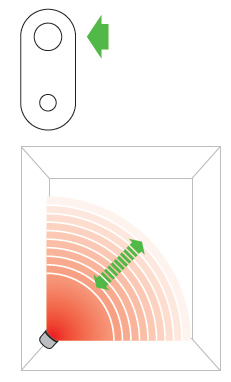
Diffused heating mode
- Press the wide angle button to change from personal heating to whole room heating.
- Carefully hold the base and the main body. Tilt the amplifier forward or backward for the required airflow angle.
- Heating and cool modes work in this mode.
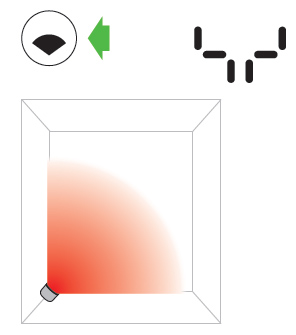
Personal heating mode
- Press the narrow angle button to change from whole room heating to personal heating.
- Heating and cool modes work in this mode.
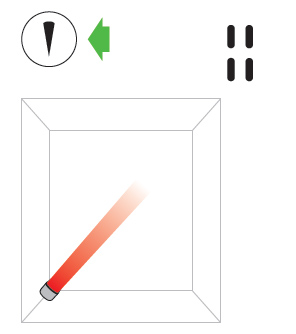
How to use the tilt function
- Carefully hold the base and the main body. Tilt the amplifier forward or backward for the required airflow angle.
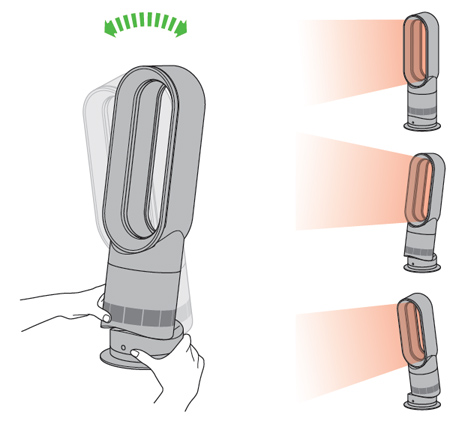
How to use the sleep timer
- To set the sleep timer, press and hold the timer button to select the desired time.
- When time reaches zero, the appliance will go into standby mode.
- To cancel, reduce the time until two dashes appear.