Control without the remote
- Press the standby button on the appliance to turn ON/OFF.
- Press and hold the standby button on the appliance to adjust the target temperature.
- The target temperature will increase to a maximum before decreasing.
- If the target temperature is set at 0°C it will switch from heating to cool mode.
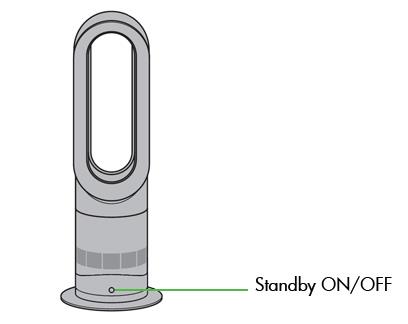
NB: The airflow, diffused and personal heating modes, oscillation function and sleep timer controls cannot be operated without the remote control.