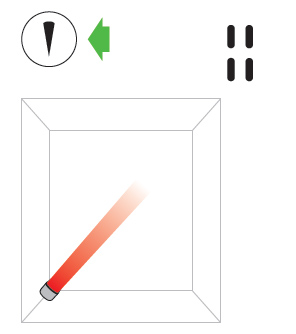How to adjust the airflow
Oscillation control
- To start the appliance oscillating, press the oscillation control button.
- To stop the appliance oscillating, press it again.
NB: The appliance will not oscillate when the control buttons are pressed.
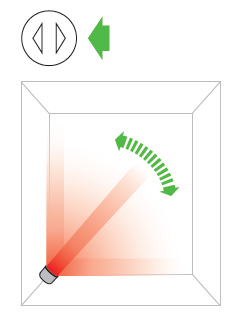
Airflow speed control
- To change the airflow speed press the airflow control button.
- The digital display will show the new speed; after 3 seconds it will change back to the target temperature.
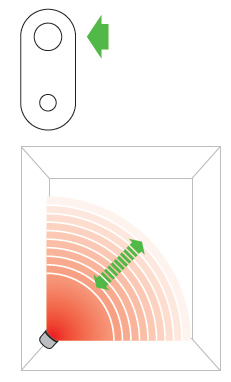
Diffused heating mode
- Press the wide angle button to change from personal heating to whole room heating.
- Carefully hold the base and the main body. Tilt the amplifier forward or backward for the required airflow angle.
- Heating and cool modes work in this mode.
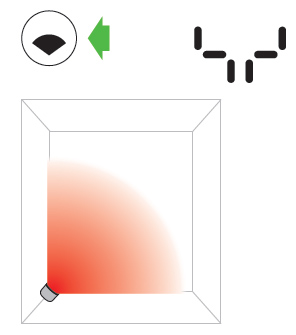
Personal heating mode
- Press the narrow angle button to change from whole room heating to personal heating.
- Heating and cool modes work in this mode.