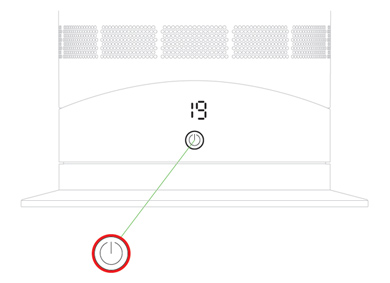My machine is not heating
Each time the heating mode is selected, it conducts a short calibration cycle. Airflow will be automatically controlled during this cycle. Once the calibration cycle is complete, it will revert to the selected airflow speed.
On first use, the heater will default to a temperature 3°C higher than the current room temperature. Thereafter, the heater will remember the last target temperature set.
NB: The heater will not operate in heater mode unless the target temperature is above the room temperature.
Please use one of the options below to set the desired temperature:
Option 1
- Press the standby button on the remote control to turn ON/OFF.
- Increase the target temperature above the temperature of the room.
- Pressing the large red button increases the target temperature by 1°C; the smaller red button decreases it by 1°C.
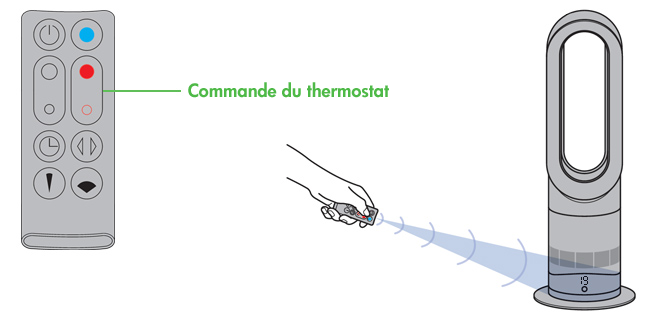
Option 2
- Press the standby button on the appliance to turn ON/OFF.
- Increase the target temperature above the temperature of the room.
- Press and hold the standby button on the appliance to adjust the target temperature. The target temperature will increase to a maximum before decreasing. If the target temperature is set at 0°C it will switch from heating to cool mode.