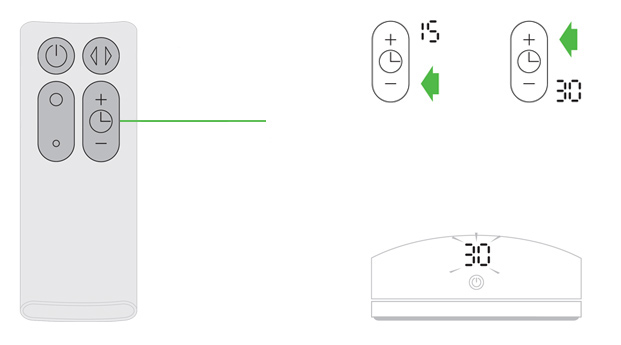Quick start guide, step by step
What's in the box?
- Loop amplifier.
- Main body.
- Base.
- Remote control.
- Instruction manual.
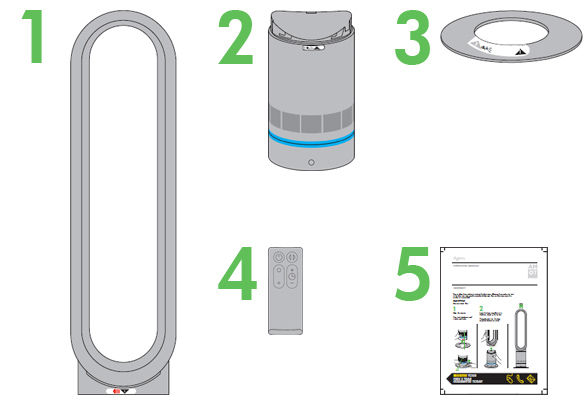
Assembling your Dyson fan
- Align the arrows. Then twist clockwise until it clicks and locks.
- Lower the loop amplifier onto the base, aligning the arrows.
Once aligned, turn the loop amplifier clockwise to lock.
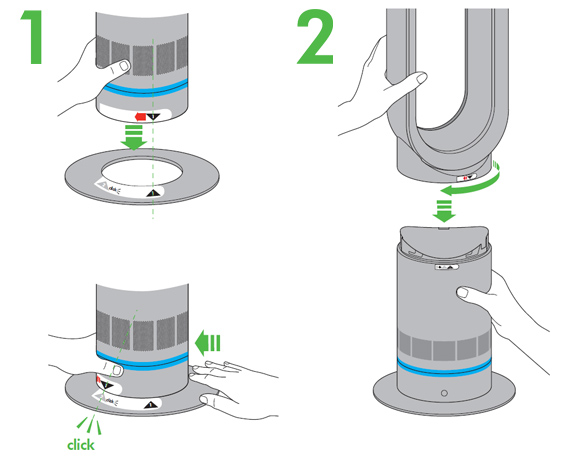
NB: Remove both the clear film and the blue tape from the main body once the
machine is assembled. Do not allow the machine to twist at the blue tape. Allowing the machine to twist
at the blue tape may result in accidental damage.
The remote control

|
Standby ON/OFF |

|
Oscillation ON/OFF |
 |
Airflow control |
 |
Sleep timer |
How to use your Dyson fan

- To operate, point the remote control toward the front of the base and press the standby ON/OFF button.
Alternatively press the standby ON/OFF button on the main body.
- Attach the remote control to the top of the appliance with the buttons facing down.
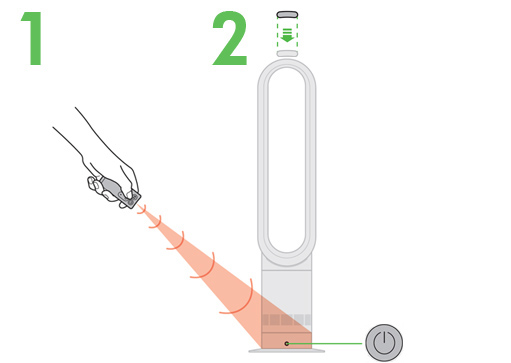
Airflow control
- Select a high flow of air.
- Select a low flow of air.
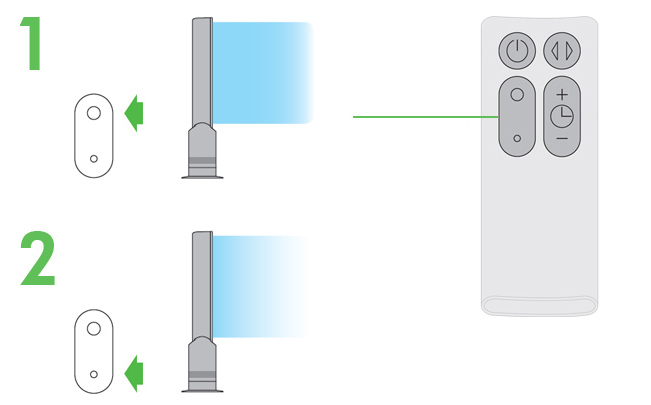
How to use the sleep timer
- To set the sleep timer, select the desired time. When the time reaches zero, the appliance
will go into standby mode. To cancel, reduce the time until two dashes appear.